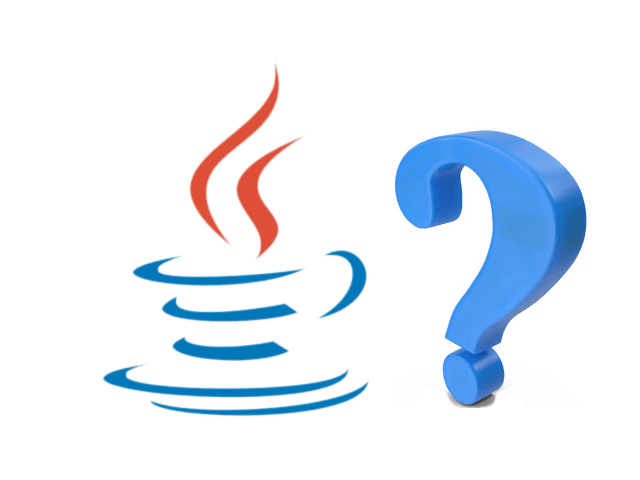Wrapper Classes
1. What are wrapper classes?
A primitive wrapper class in the Java programming language is one of eight classes provided in the java.lang package to provide object methods for the eight primitive types. All of the primitive wrapper classes in Java are immutable.
Wrapper: Boolean, Byte, Character, Double, Float, Integer, Long, Short
Primitive: boolean, byte, char, double, float, int, long, short
2. Why do we need Wrapper Classes in Java?
A wrapper class wraps (encloses) around a data type and gives it an object appearance.
Reasons why we need Wrapper Classes :-
• null is a possible value
• use it in a Collection
• Methods that support Object like creation from other types.. like String
◦ Integer number2 = new Integer(“55”); //String
3. What are the different ways of creating Wrapper Class Instances?
Two ways of creating Wrapper Class Instances are described below.
Using a Wrapper Class Constructor :
Integer number = new Integer(55); //int
Integer number2 = new Integer("55"); //String
Float number3 = new Float(55.0); //double argument
Float number4 = new Float(55.0 f); //float argument
Float number5 = new Float("55.0f"); //String
Character c1 = new Character('C'); //Only char constructor
//Character c2=new Character(124);//COMPILER ERROR
Boolean b = new Boolean(true);
//"true" "True" "tRUe" - all String Values give True
//Anything else gives false
Boolean b1 = new Boolean("true"); //value stored - true
Boolean b2 = new Boolean("True"); //value stored - true
Boolean b3 = new Boolean("False"); //value stored - false
Boolean b4 = new Boolean("SomeString"); //value stored - false
valueOf Static Methods :
Provide another way of creating a Wrapper Object
Integer hundred = Integer.valueOf("100"); //100 is stored in variable
Integer seven = Integer.valueOf("111", 2); //binary 111 is converted to 7
4. What are differences in the two ways of creating Wrapper Classes?
The difference is that using the Constructor you will always create a new object, while using valueOf() static method, it may return you a cached value with-in a range.
For example : The cached values for long are between [-128 to 127].
We should prefer static valueOf method, because it may save you some memory. To understand it further, here is an implementation of valueOf method in the Long class
5. What is Auto Boxing?
Autoboxing is the automatic conversion that the Java compiler makes between the primitive types and their corresponding object wrapper classes. For example, converting an int to an Integer, a double to a Double, and so on. If the conversion goes the other way, this is called unboxing.
Example 1 :
Integer nineC = 9;
Example 2 :
Integer ten = new Integer(10); ten++; //allowed. Java does had work behind the screen for us
6. What are the advantages of Auto Boxing?
Auto Boxing helps in saving memory by reusing already created Wrapper objects. Auto Boxing uses the static valueOf methods. However wrapper classes created using new are not reused.
Two wrapper objects created using new are not same object.
Integer nineA = new Integer(9); Integer nineB = new Integer(9); System.out.println(nineA == nineB); //false System.out.println(nineA.equals(nineB)); //true
Two wrapper objects created using boxing are same object.
Integer nineC = 9; Integer nineD = 9; System.out.println(nineC == nineD); //true System.out.println(nineC.equals(nineD)); //true
7. What is Casting?
Casting is used when we want to convert on data type to another. There are two types of Casting :-
• Implicit Casting
• Explicit Casting
8. What is Implicit Casting?
Implicit Casting is done by the compiler. Good examples of implicit casting are all the automatic widening conversions i.e. storing smaller values in larger variable types.
int value = 100; long number = value; //Implicit Casting float f = 100; //Implicit Casting
9. What is Explicit Casting?
Explicit Casting is done through code. Good examples of explicit casting are the narrowing conversions. Storing larger values into smaller variable types
long number1 = 25678; int number2 = (int) number1; //Explicit Casting //int x = 35.35;//COMPILER ERROR int x = (int) 35.35; //Explicit Casting
Explicit casting would cause truncation of value if the value stored is greater than the size of the variable.
int bigValue = 280; byte small = (byte) bigValue; System.out.println(small); //output 24. Only 8 bits remain.